Tag: Arduino
-
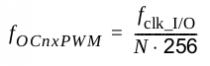
Arduino: Audio Frequency Generator
Back in good ol’ 2012 (the year the world was supposed to end), I posted some code for a simple Arduino controlled low-frequency oscillator (LFO). It has made its way into some very interesting projects over the years, but recently I was asked in the comments if the code could be modified to have a…
-
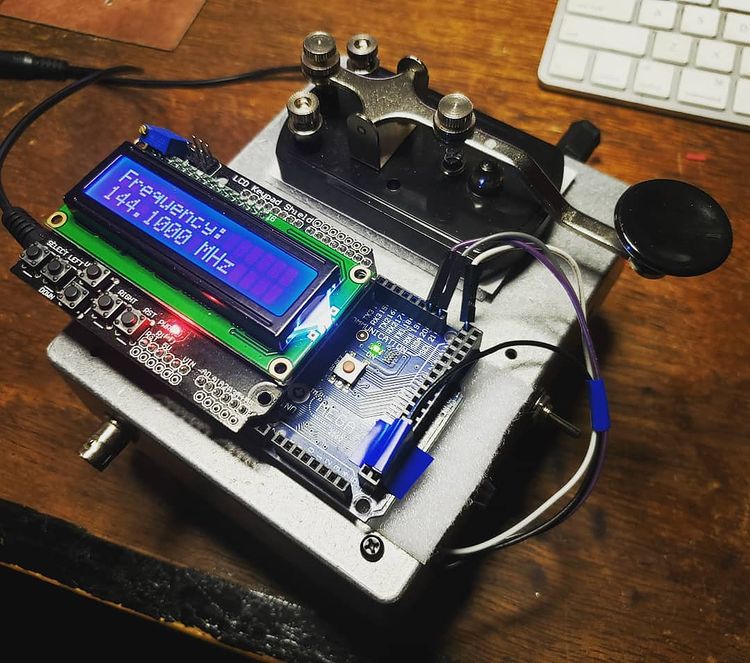
Arduino: 1-Watt 2m Transmitter with RF Signal Generator
Since I do a lot of RF projects, I wanted to see if I could make a 2m power amplifier using a minimal set of components. I have a number of BS170 MOSFET transistors that I’ve used for dozens of applications over the years from guitar pedal pre-amps to digital control circuits. I started this…
-
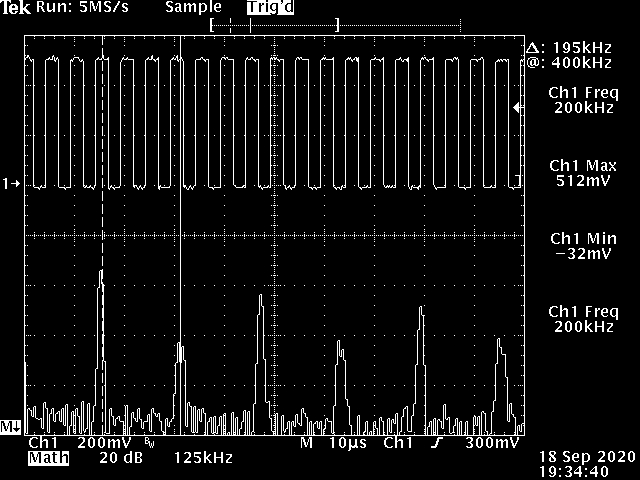
200 kHz Arduino Clock Generator
Someone contacted me recently about using an ATMega328 to generate a 200 kHz clock signal for a BBD analog delay chip. I finally had a few minutes today to sit down and ensure that this code works. Varying the OCR0A value acts as a frequency adjustment on the output following the formula: f = 16e6…
-
7MHz Transmitter with AVR Soft-keyer
In my last post, I went over the design of a Colpitts crystal oscillator design that put out a moderately clean 7 MHz signal. In order to match the output impedance to 50 Ω, an NPN feedback pair (at least that’s what I’m calling it) was designed. While meeting the specs for driving an ADE-1…
-
7MHz Crystal Oscillator Design
After constructing a 40m wire dipole that works with my SDR setup, I needed to start working on a transmission system. At the heart of virtually any RF system lies a stable oscillator, and crystal oscillators are ubiquitous in many low-power (QRP) rigs simply because they are so stable. After some rough math and a…
-
mellotronium 2.0: rebuild
after our move to Oregon two months ago, i’m finally getting back to a spot where i can do more building and experimentation. that being said, my arduino-based sampler/synth is getting a rebuild to make it more capable and road-worthy. the LED segment display is currently showing voltage out what should be 5v DC. i…
-
arduino temperature TV…
kind of a goofy experiment, but really useful. i’ve had a lot of LM335Zs laying around for a while. my christmas present this year was a new Arduino Mega 2560 board that i’ve hardly had a chance to do anything with. using the lovely Space Tinkerer’s blog and the good ol’ TVOut library, i turned…
-
Arduino: Mellotronium loops…
a little improvisation i did after improving the LFO phase modulation and arpeggiator functions of the Mellotronium: an ATMega328P-based mirco-synthesizer. there are plenty of improvements to be made, but it’s surprising how much you can make of these microcontrollers do. combined with a Roland RC-50, it’s music composition on the fly. you’ll have to excuse…
-
Mellontronium vs. the Sun…
the micro-synthesizer is getting fitted to draw it’s power from the sun via a 6V 200mA solar cell. it’s pretty impressive what the sun along with a cheap collection of photovoltaic cells can do.